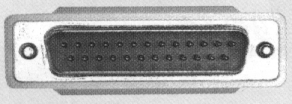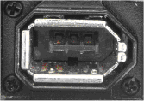| Knowledge Base Rules for Common Computer Ports Expert System |
|---|
| # | Rule | Notes | Image |
| 0 | If the port's mode of connection is through pins in rows
and if the number of pins the port has is 25
then the external computer port is a "DB25 Male". | Usually used for connecting serial cables from devices like external modems | 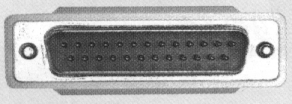 |
| 1 | If the port's mode of connection is through pins in rows
and if the number of pins the port has is 9
then the external computer port is a "DB9 Male". | Used for connecting the serial cables from your mouse or external modem. |  |
| 2 | If the port's mode of connection is through sockets in rows
and if the number of pins the port has is 25
then the external computer port is a "DB25 Female". | Used to connect your printer or scanner |  |
| 3 | If the port's mode of connection is through sockets in rows
and if the number of pins the port has is 15
and if the number of rows the ports has is 2
then the external computer port is a "DB15 Female". | Used for connecting games controllers (eg. joystick, steering wheel), and MIDI devices. |  |
| 4 | If the port's mode of connection is through sockets in rows
and if the number of pins the port has is 15
and if the number of rows the ports has is 3
then the external computer port is a HD15 Female. | Used for connecting the video signal cable from the monitor |  |
| 5 | If the port's mode of connection is through sockets in a circular fashion
and if the sockets are positioned in a full cricle
and if the number of sockets the port has is 4
then the external computer port is an "S-VHS". | Used for connecting your TV/VCR or other video equipment (eg. digital video camera or tv tuner card) |  |
| 6 | If the port's mode of connection is through sockets in a circular fashion
and if the sockets are positioned in a full cricle
and if the number of sockets the port has is 6
then the external computer port is a "PS/2 Female". | Used for connecting the mouse and keyboard respectively. |  |
| 7 | If the port's mode of connection is through sockets in a circular fashion
and if the sockets are positioned in a semi circle
then the external computer port is a "Din 5 Female". | Used for connecting older-style keyboards |  |
| 8 | If the port's mode of connection is through a single socket
and if the socket's shape is a flat rectangle
then the external computer port is a "USB 'A' Port". | Used for connecting a range more recent devices including mouse, keyboard and scanner. |  |
| 9 | If the port's mode of connection is through a single socket
and if the socket's shape is a tall rectangle
and if the port's width is thin
then the external computer port is an "RJ11". | Used for connecting the telephone line to your internal modem |  |
| 10 | If the port's mode of connection is through a single socket
and if the socket's shape is a tall rectangle
and if the port's width is wide
then the external computer port is an "RJ45". | Used for connecting network cable |  |
| 11 | If the port's mode of connection is through a single socket
and if the socket's shape is a small square
then the external computer port is a "Mini Firewire Port". | Used for Firewire devices with a small plug |  |
| 12 | If the port's mode of connection is through a single socket
and if the socket's shape is an octagon
then the external computer port is a "Firewire Port". | Used for connecting Firewire devices with a large plug | 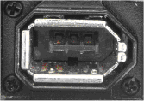 |
| 13 | If the port's mode of connection is through 1 pin only in goes in this socket
and if the 1-pin socket's plug fits through a completely internal input
then the external computer port is a "3mm Stereo Jack". | Used to connect speakers, headphones and microphone. |  |
| 14 | If the port's mode of connection is through 1 pin only in goes in this socket
and if the 1-pin socket's plug fits through a metal jacket with external connector
then the external computer port is a "Composite Video". | Used for connecting audio or video cables for "audio/visual"-specific equipment (eg. TV/VCR) |  |